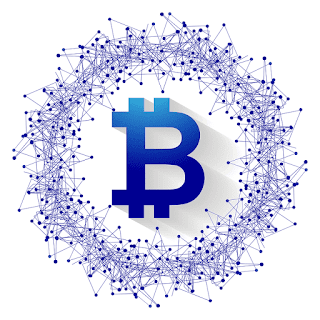Part 1: Write the HTML
What's your favorite food? Do you know how to make it yourself? If not, look up the recipe online. Next, create an HTML document, and within the body of the page, create two lists:
1. The first list should be an unordered list of all the ingredients needed to make the dish.
What's your favorite food? Do you know how to make it yourself? If not, look up the recipe online. Next, create an HTML document, and within the body of the page, create two lists:
1. The first list should be an unordered list of all the ingredients needed to make the dish.
2. The second list should be an ordered list, detailing the steps you need to take to prepare that dish.
Then, add comments to your HTML, to explain the purpose of each section of code that you create.
Part 2: Save the HTML
Once you have created your document, save the file as a ".html" file. For example, the name of the file could be "recipe.html" or "homework1.html" etc.
If you are using JS Bin to compose your code, you should be able to find an "export" or "download" option from the menu. You may need to be logged-in to JSbin for that to work. If that doesn't work for you, then simply select and copy your code from JS Bin, then paste it into a text editor, and save the document as an HTML file (with the .html extension). If you don't have a text editor installed on your machine, we recommend you download and use Atom, Sublime, Visual Studio Code, or Notepad++.
Part 3: Share Your Work and Teach Others
It's time to share your work with the world, and teach others what you learned. Write up a short explanation (1-2 paragraphs) of the code you created. Explain what you learned in the course so far, and then explain how your code works.
Then, take your explanation and create a post online that shares your code and the writeup. This could be any of the options below:
Pick one of these options only
1. A blog post / Medium post
2. A reddit post
3. A tweet
4. An instagram post or story
5. A facebook post or story
6. A LinkedIn post
7. A youtube video / screenshare
8. A facebook video / screenshare
9. A Snapchat or Tiktok video
Pick the option that works for you. Get creative! Once you're done, take screenshots of the post/video you created.
Note: Creating a post in our Student Forum does not count, as the purpose of the assignment is to teach the public, not our current students.
Then, add comments to your HTML, to explain the purpose of each section of code that you create.
Part 2: Save the HTML
Once you have created your document, save the file as a ".html" file. For example, the name of the file could be "recipe.html" or "homework1.html" etc.
If you are using JS Bin to compose your code, you should be able to find an "export" or "download" option from the menu. You may need to be logged-in to JSbin for that to work. If that doesn't work for you, then simply select and copy your code from JS Bin, then paste it into a text editor, and save the document as an HTML file (with the .html extension). If you don't have a text editor installed on your machine, we recommend you download and use Atom, Sublime, Visual Studio Code, or Notepad++.
Part 3: Share Your Work and Teach Others
It's time to share your work with the world, and teach others what you learned. Write up a short explanation (1-2 paragraphs) of the code you created. Explain what you learned in the course so far, and then explain how your code works.
Then, take your explanation and create a post online that shares your code and the writeup. This could be any of the options below:
Pick one of these options only
1. A blog post / Medium post
2. A reddit post
3. A tweet
4. An instagram post or story
5. A facebook post or story
6. A LinkedIn post
7. A youtube video / screenshare
8. A facebook video / screenshare
9. A Snapchat or Tiktok video
Pick the option that works for you. Get creative! Once you're done, take screenshots of the post/video you created.
Note: Creating a post in our Student Forum does not count, as the purpose of the assignment is to teach the public, not our current students.